

All parents want to be sure they can entrust their precious little ones to a week away at camp. With the CampLife app, you’ll get a window into your child’s Pine Cove experience so you can be secure in the knowledge that they’re safe and happy. So rest easy, mom and dad. Your child is ready for Pine Cove, and with the CampLife app, you will be too.

We know it’s hard to be away from your child while they’re at overnight camp. But what if you could receive a notification the moment a photo of them was uploaded? With the CampLife app, you’ll get reassurance that your child is happy and healthy from the convenience of your own phone. It’s simple: photographers snap a picture of your camper, upload it, and we link it up with your account!
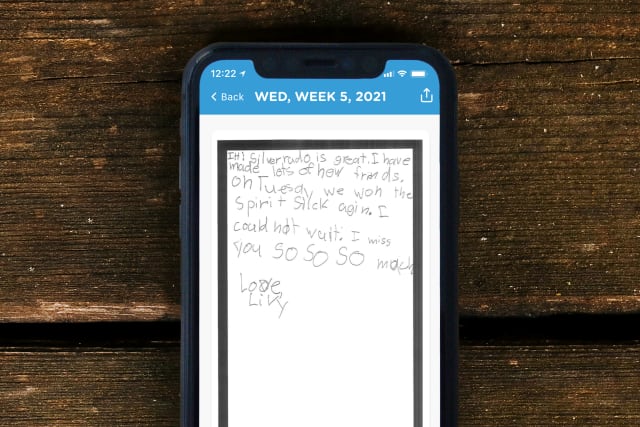
Who wants to wait until the very end of the week to hear about how their child is doing at camp? No one, that’s who! With this in mind, we created a way for parents to receive digital letters from their children so they can read, in their kids’ own handwriting, exactly how much fun they’re having! You’ll also be able to send them mail through the app that we’ll print out and give to your camper so they can hear from you too!
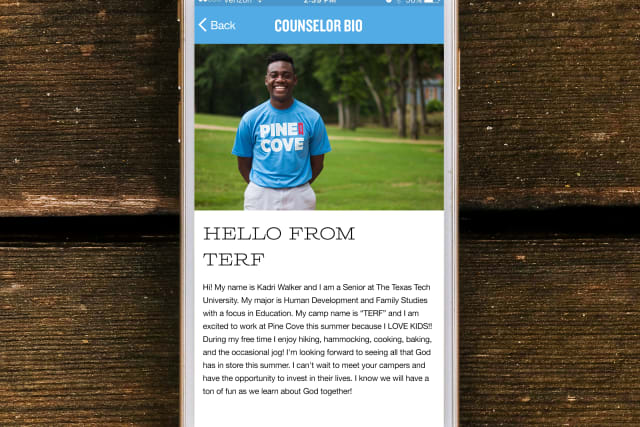
A big question on every parent’s mind: Who is my child’s counselor? You’ll find the answer and some additional reassuring information on the CampLife app! Discover where they’re from and where they go to school, see their photo, find out both their real name and their fun camp nickname, and learn all about their passion for working at camp.

Get a front row seat to all the fun and adventure happening at Pine Cove with an epic video featuring favorite moments from camp! Take a look at a sample video above, and get excited for a new video for the week your child is at camp!
“The app was a HUGE help in keeping me connected to my son. Being able to see his smiles made me feel so good, and I looked forward to seeing the new pictures and videos every day. It was a mother’s saving grace.”
Maria
7th Grade Camper Mom

At overnight camp your camper will have the option to visit the camp store during their week of camp to purchase a refreshing afternoon snack or pick up the latest Pine Cove swag. Before camp you will load money into their camp store account on the CampLife app! We’ll just charge the amount you add to the credit card we have on file for you. Then when they visit the store, they can simply swipe their camper band and get to shopping. You can add money to your camper’s account at any point during the week, right up until Friday morning, as many times as you would like. But sorry – we don’t keep tabs on what they purchase! You’ll just have to wait for them to tell you!
The Pine Cove CampLife App is available for download in the Apple App Store or from Google Play. You can click those links to get the app or just search for “Pine Cove CampLife.”
Camper mail is available for all overnight youth campers. Twice a week you can send your camper a digital letter that we will then print out and hand to your camper. In addition, your camper will be able to write a letter to you in their own handwriting, and we will send you a virtual copy of the note your camper sent you, and it will show up right in the app! How cool is that?
You can add money to their account at any point during the week, but when your camper’s account dips below $5, you will see a red notification badge on the camp store icon in the app navigation. Then you can decide if you’d like to add more funds to their account.
You can invite other people to see the photos, articles, and other fun content on the app. In your settings screen (tap the three dots at the top right of the feed), go to Invitations, then tap the “Send Invitation” button. Enter an email address and the other person will be invited to follow your feed. Please note this only shares photos and other feed content, not camper mail or camp store access.
You totally can! Go to your settings screen by tapping the three dots at the top of the feed tab. Once there, tap Invitations. Tap the “Request to Follow” button, enter the correct email address, and they’ll be able to approve your follow request. It’s important to check with the person you want to follow to make sure you put in the same email they use for their account.
